Dashboard Widget
Statify comes with an interactive widget to view visit counts directly in the dashboard.
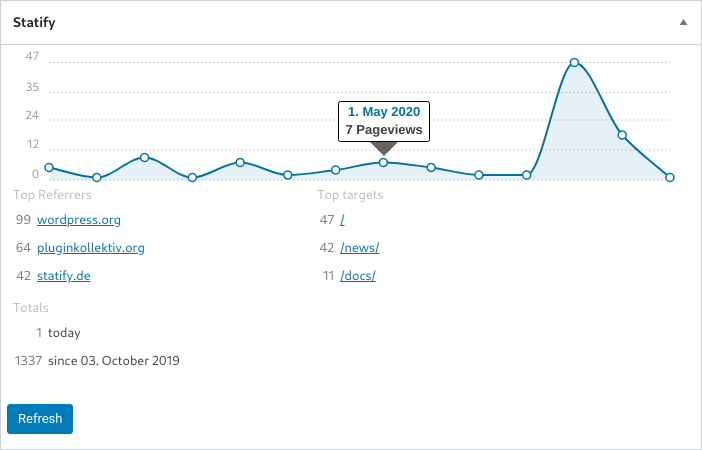
The widget shows a chart of page visits over the configured display period. A tool tip on the single data points reveals the exact number of page views on the certain date.
Below you see two top lists: referrers and targets. The number of entries is configurable. By default the top lists are generated over the displayed period. However it is possible to process only today’s data.
Finally total counts are display, if configured.
Configuring the Widget
The widget can be configured on the common settings page. It is also possible to quickly edit the display settings directly via the “Configure” link in the top right of the widget itself.
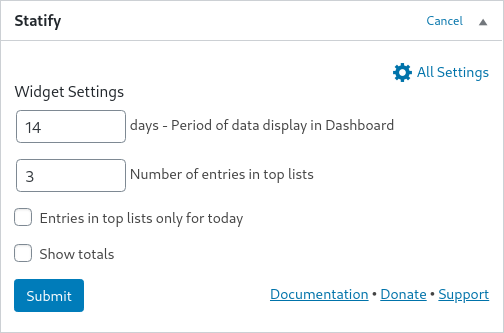
See settings section for a complete list of available options.
Who can see the widget?
By default only administrators can see the widget. This can be changed with the statify__user_can_see_stats hook.
Notes
In order to keep the execution time of the dashboard widget low, the statistics shown are buffered for 4 minutes. That is why reloading the dashboard page does not immediately show the new numbers, even if new views have been counted in the meantime.